What Is RDP?
The expanded meaning of RDP is Remote Desktop Protocol(RDP). You can use RDP to remotely access your home or office desktop from anywhere in the world. In this network connection, the computer you access remotely is called the host and the computer you use to get access is called the client. Remote Desktop Proto(RDP) helps to exchange information remotely with encryption securely.
How Does the Remote Desktop Connection Work?
When you begin a remote desktop session, the client computer using a remote desktop client sends the signal via the standard listening port, which is 3389, over the network to the host computer, asking the permission to connect and log on. The host computer responds to the asking credentials, which verifies against the list of remote desktop users that allow the server. Once you log on, display data and the keyboard stocks will be transmitted from the whole to the client and wise versa. Allowing you to work and view with the host computer as if you are sitting directly in front of it. And this also applies to remote applications.
One thing to keep in mind and what makes Remote Desktop Services very powerful is that it allows simultaneous connection and session to the same host. So multiple users can have their dedicated sessions and applications at the same time.
Best 05 Free Remote Desktop Software For Personal Use
So many paid and free Remote Desktop Software are available in the market. So selecting the best Remote Desktop software can be slightly challenging. This topic discusses good free remote desktop software for mac and windows.
Quick Assist
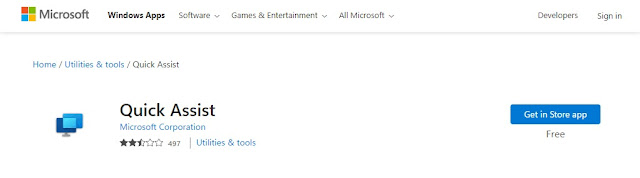
The first remote desktop software on the list is Quick Assist. The interesting fact about this software is that it does not require an installation process. You can Download the QuickAssist from Microsoft Store. After downloading, simply search Quick Assist in the start menu and click on it. And it comes pre-built with the version of windows 10 and 11. Suppose you need access to the cloud computer; you need to type the code in the Quick Assist generated from the cloud’s computer. But when you are on the client-side computer and need to give access to your computer, you log in to Quick Assist, generate a security code, and give it to the host user. Then you can choose complete control or view only screen option depending on your needs. Overall, Quick Assist is a lightweight software that doesn’t use extra hashes on the windows computer.
GetScreenMe
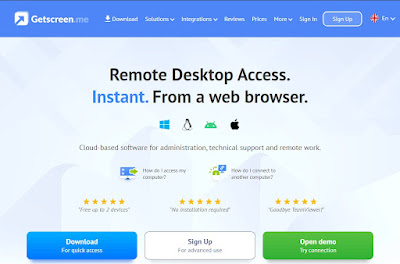
The second remote desktop software on the list is Get Screen Me. It is simple remote desktop software with many essential features. You can Download Getscreenme for Windows, macOS, Linux and android. It is a great and fast software that takes less than minutes to get open. When you need to give access to your computer, run GetScreenMe software and get a link from it, then send this link to the client that needs to give access to your computer. By opening, this link client can create a one-time secure connection between your computer without requiring any password. And the client can access all the features in your computers, such as mouse and keyboard control, chats, calls, file sharing and much more, through GetScreenMe remote desktop software. By signing into the app, you can continuously access other desktops without any trouble. Overall remote access is much easier with GetScreenMe software.
Chrome Remote Desktop

The Chrome Remote Desktop is the third on the remote desktop software list. The exciting fact about Chrome Remote Desktop is an extension that you can run any extension support browsers such as Google Chrome, Microsoft Edge, OperaMini etc. It can work with any operating system, including mac, windows, Linux and even Chromebooks. Go to Chrome Web Store and just Search Chrome Remote Desktop. And add it to your browser as an extension. After you install the extension and it generates a random security code automatically. Then copy that security code and share it from the remote support or password, which you can set up from the remote access to the host computer. Suppose a client-side can use this security code or password to connect to the host computer. Chrome Remote Desktop supports file transfer tools, multi-monitors and more. This can be used to access your work or home desktop device remotely anywhere around the globe. The security is too much higher than other Remote Desktop software.
DW Service

The fourth place on the list is DW Service(DWS). It is open-source software that can use as remotely connected to a desktop remotely. And it has a simple interface and more smart features than other remote desktop software. The host installs or temporarily runs the program and the client logs in via any web browser to control the desktop. You can Download DW Sevice for Windows, Linux, macOS, Raspberry, and more. There are multiple languages available for this DW Service remote desktop software. All connections use Transmission Control Protocol(TCP) and are encrypted via Secure Sockets Layer(SSL) certificate. It means they provide top-notch security for users. You can use DW Service for files and folders to move, copy, upload, download, etc. The Screen can be used to turn on and off your keyboard or mouse, control your audio and more.
Remote Utilities
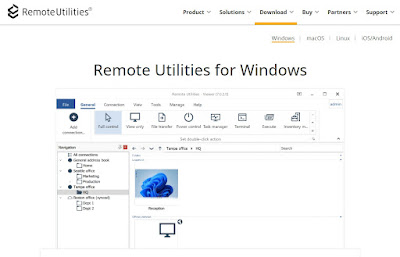
Maintaining a computer network is a very hard and challenging process; when it spans multiple cities and countries, it may be too much doubt. At the time, remote desktop software was beneficial for maintaining a distributed computer fleet. But when you use Remote Utilities, you can do your job efficiently without any trouble. You can free Download Remote Utilities for Windows, macOS, Linux, and Android. Like other remote desktop software, you can transfer files, shut down or restart using the power control and more. And it also supports making voice and video calls to communicate with the remote user. Remote Utilities are secured remote access tools for personal and business use. Unlike other remote desktop software, Remote Utilities can access up to 10 computers at the same time. This is why Remote Utilities are at the top of the list.
These five best remote desktop software are totally freely used for personal and business purposes without any doubt.
What Are the Benefits of RDP?
Now you have an idea about RDP and its software. Let’s discuss the advantages of Remote Desktop Protocol(RDP).
- RDP is a safe and secure method to transfer and store files and documents. It encrypts and reduces the risk of data.
- You can work from anywhere at any time when you have a device with an internet connection
- RDP does not require the use of a virtual private network.
- Employees at companies related to the IT field can work remotely
Disadvantages of Remote Desktop(RDP)
All things in the world have good sides and bad sides too. It is also common for this Remote Desktop Protocol(RDP). There are some disadvantages to RDPs.
- If you have a slow Internet connection, some latency issues occur between the host and the client
- Security vulnerabilities include susceptibility to hash attacks and computer worms in the RDP
- It is too cost-efficient for beginner-level companies
- Most of the software doesn’t work with multi-monitors
Difference Between RDP and VPS
There are two types of Remote Desktop Protocols(RDP). The first one is VPS, and the second one is Cross Browser RDP.
VPS in long means Virtual Private Server. VPS has complete control of your RDP server. And it gives root access to your favorite operating system and control panel. You can set up VPS RAM, CPU, and storage that you need for your purpose. This VPS internet connection is faster than our traditional PCs or workstations.
Cross Browser RDP is you only need a browser to connect RDP server. It doesn’t need any third-party Remote Desktop Application. Such as we discuss in the above topic Top 05 Free RDP Softwares.
Top 9 Free RDP Servers For Windows
There are so many advantages to RDP Servers. Using these RDP Servers, you can increase YouTube watch time, access any website blocked in your region or country, and use it for anonymous activities. You can experience high-speed internet connection and more. These are the list of websites you can get free VPS without credit cards.




